Keynes Controls Product Setup Videos
The following video clips demonstrate how to configure the AquaLOG Data Communications & Interface unit.
The aim of these small videos is to demonstrate by example how the main features of the hardware is configured especially when using the ‘Terminal Menu Systems’ built into the products.
All of the videos are MP4 format and can be downloaded from the links provided.
The Keynes Controls training videos only use the USB-
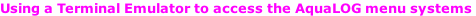




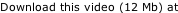
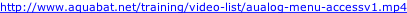

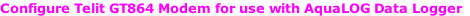
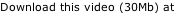
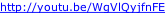
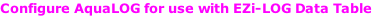
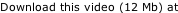
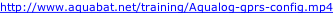 Free Q-Log Software
USB Media Converters
EZi-LOG Web Loggers
Free Q-Log Software
USB Media Converters
EZi-LOG Web Loggers

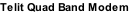
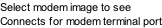


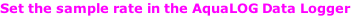
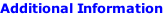
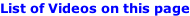
|
|
|
Using a Terminal Emulator software to access the AquaLOG menu system |
|
|
|
Configure AquaLOG for use with EZi- |
|
|
|
Configure Telit GT864 Modem for use with AquaLOG Data Logger |
|
|
|
Set the sample rate in the AquaLOG Data Logger |